Windows 2019 IIS setup for NET Core
Microsoft NET Core has become popular framework because it can run on all systems where there's a NET Core runtime available. This led some C# developers to release their backend applications for both Windows and GNU/Linux.
In environment that are high demanding in terms of virtual machines it's very covenient to deploy the applications on GNU/Linux since you will save the entire cost of Windows licenses and you can reuse your code base written in NET with small changes.
In other environments, if you need to keep the application deployed on Microsoft Windows a good choice could be to use IIS to expose your backend website or API.
To do this you can start installing Windows 2019 normal way and fully patch the server with the latest fixes. Install the Windows on a server with the following minumum HW or equivalent virtual specifications:
| item | description |
|---|---|
| CPU | 2 CPUs |
| RAM | 4 Gb |
| HD | 50Gb |
Offical Microsoft requirements are lower but in the "real case" the above requirements are more realistic.
Install Internet Information Services (IIS)
Open the server manager and install the following roles and features:
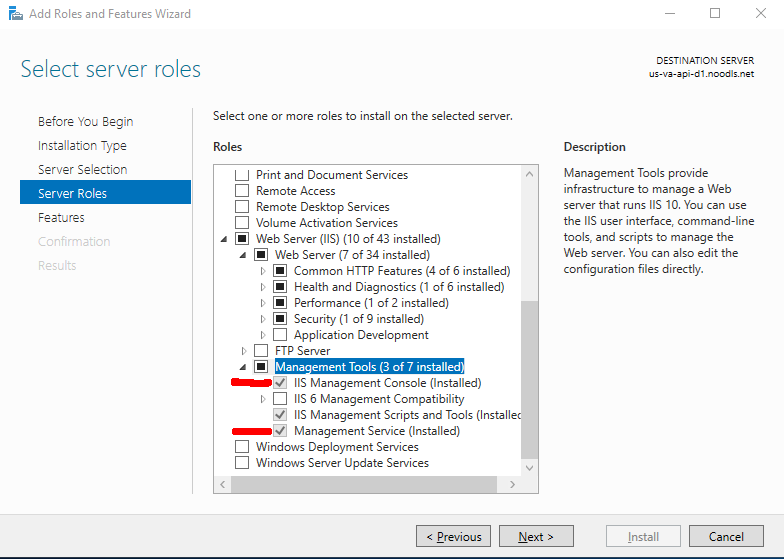
Roles setup
Make sure to select "Web server (IIS)" and add the following items from sub class "Management Tools":
-
IIS Management Console
-
Management Service
Features setup
In the features setup make sure to have the following items selected:
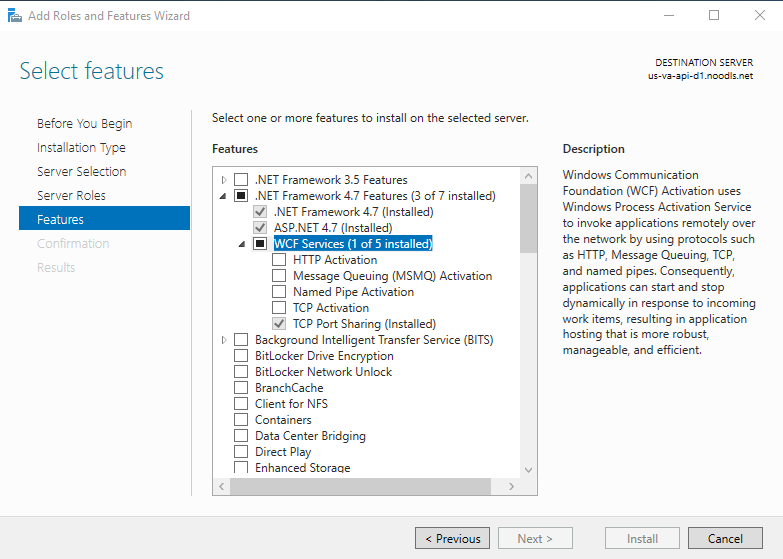
NET Core bundle and Web Deploy
The follwing packages will be necessary to manage and execute NET Core deployments in IIS:
After the follwoing packages have been installed, open a terminal window with administrative privileges and execute the following command:
1c:\> iisreset
Now the system is ready to host your NET Core deployments.